This is a blog created to share information about computers and the internet. You can follow me on Twitter @gopamnc
Thursday, April 5, 2018
Trouble with your Wireless Scanner/Printer?
If your wireless scanner printer gives you an error message, it can usually be remedied by the following:
Unplug power cord to printer/scanner
Exit out of scanner software or app
After a few minutes, plug in printer/scanner
Open scanner software and resume commands
That's right! The simplest IT solution i.e. turn it off and turn it back on again is also the one that can get your scanner up and going again.
Another solution for a message that your printer/scanner and computer aren't communicating is to restart your router. I had success with that after I had tried the above steps.
I know it is very frustrating. In a pinch, you can scan documents with an iPad and use a scanner app to convert them to PDFs. You can print photos at discount and drugs stores, and you can print documents at office supply stores.
Subscribe to:
Post Comments (Atom)
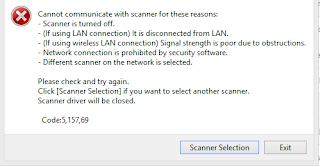
No comments:
Post a Comment
Please leave your professional comments.