 |
| Research Topics Using Twitter |
Twitter provides current information through tweets promoting articles. There are several different ways to use Twitter for research.
Researching a Company, Topic, or Individual
Type the name in the search bar.
Example: Type #healthy eating in the search bar
Many tweets about healthy eating are listed; most have links to articles on that subject
Want to get more specific? Double up!
Type #healthy eating #diabetes
Now you have a list of tweets referring to information on both healthy eating and diabetes
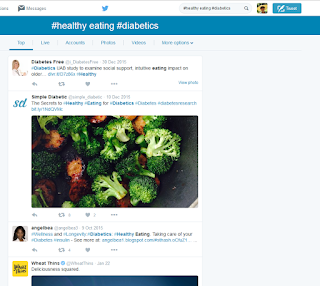 |
| Tweet Search Results |
Examples:
Filter out tweet source: everyone or people you know
Filter to look at video tweets only
 |
| Filter Results with Options Menu |
Finding a tweet about a specific article
My policy is to only retweet articles that I have reviewed. I read an article and knew it was from an older tweet. In order to retweet it, I wanted an easy way to find the original tweet. This is how I found it:
In the search bar, I typed the source of the tweet and the name or topic of the article.
Example: Type @launchandHustle Single best way to create content
 |
| Type in Search Bar |
 |
| Retweet After Finding Tweet |
Twitter can be very useful in information searches. How do you use Twitter for research? I would be interested in your answers.
P.S. Comments from anonymous are automatically deleted.
More information on Twitter can be found in my article, Twitter School: 7 Fun Facts.
Advertising on this blog supports my writing. By clicking an ad, you are under no obligation to buy. If you see an advertisement of interest, please click.
No comments:
Post a Comment
Please leave your professional comments.