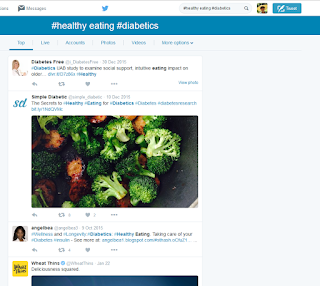|
| WeChat is a very popular all-purpose app |
With 760 millions users, the WeChat app provides services found on other apps in a single platform. 90% of Chinese internet customers access with a mobile device, and a third of their time or more is on WeChat. It is super multi-purpose.
Connections and follows resemble FaceBook or LinkedIn. Payments can be made like PayPal. Monetary gifts can be sent easily with a gambler's chance of giving a bonus. I won't bore you with a complete list of functions. Assume that if it's done on a mobile device, opening WeChat accesses a screen.
If you are planning a trip to China, review information on this app and consider downloading it. It could be used to display maps to a cab driver who was summoned using the app. Instead of exchanging business cards you may scan a QR code and generate a friend request. Pay for coffee. Set up meetings. WeChat users often prefer to chat using the app rather than answer their phone. Sound familiar?
More information on WeChat is available in the Global Tech issue (June 13, 2016) of Bloomberg Businessweek: The People's Republic of WeChat by D. Lawrence and L. Chen.
Advertising on this blog supports my writing. By clicking an ad, you are under no obligation to buy. If you see an advertisement of interest, please click.